Software choices
The software that I will use to present my project work called Flipbook. Here I will show how to create flipbook and how to upload it to the Wix website.
I chose the magazine template from a variety of templates ...
The first step that I need to take is to prepare pages with a film review on the Lucidpress platform and save them in PDF format.
First , I made a title page, this was done by pressing the buttons Images and Text from toolbar menu as well as all subsequent pages.
I have adjusted the dimensions of the images and the text so that they are coherently combined.
I saved 3 pages at a time, otherwise the limit was exceeded, and I have to pay for this,which I would not want.
Therefore, I got 3 PDF files, each with 3 pages.
Then I went to the Flipsnack website using my google account and through Upload PDF button I downloaded these files.It turned out wonderful flipbook.
and used embedded link on my website to present the flipbook here like this...
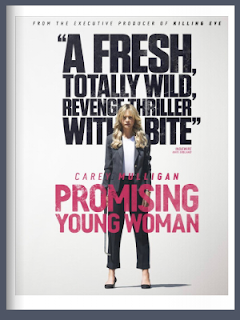







God this is much improved and shows your process with commentary - well done
ReplyDelete